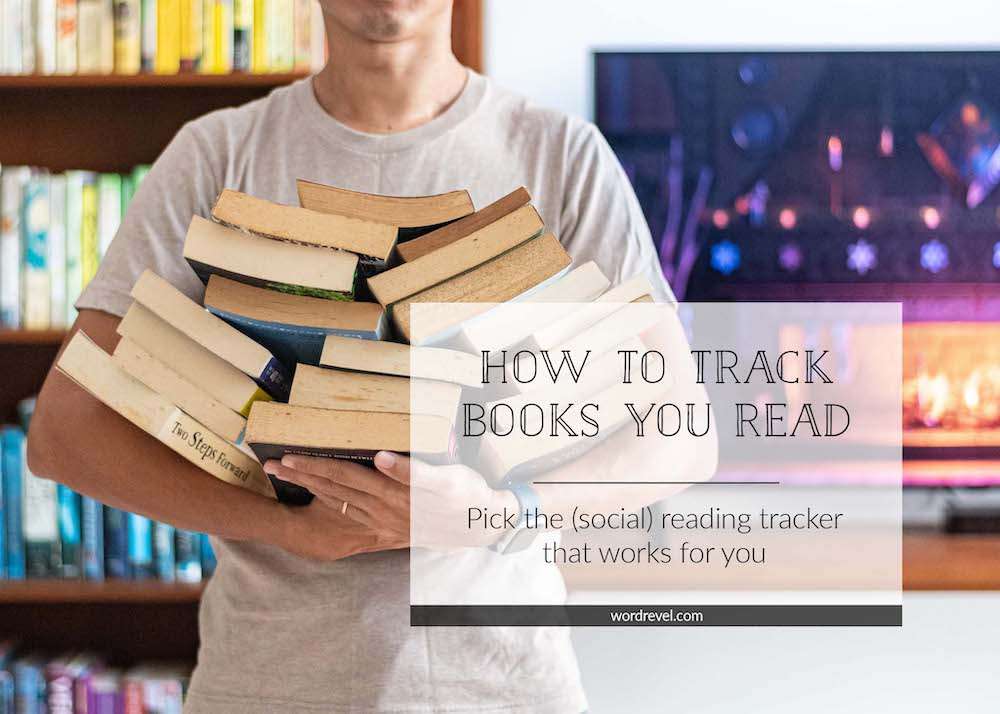
2022 is nearly upon us, which means it’s the season for new year’s resolutions. Statistically, most people give up on their resolutions. So how do we beat the odds? A great way to stick to a resolution is to track consistency and progress. When it comes to books and reading, there are a lot of options available today. Goodreads is probably the best known one but over the past few years, more options have sprung up.
The core function of these various apps and methods is to track the books you read. They also include the option to track books to be read. Some offer more frills, some less but they each have their strengths and purposes. Whether you plan to read and track one book, a dozen, a hundred or more, if you’re trying to figure out how to track books you read, this guide is for you.
1. Tailored book recs
For mood readers, The StoryGraph is such an amazing tool. It offers recommendations that can be tailored according to your mood, be it adventurous, relaxing, funny, mysterious, etc, the pace you’d like your next book to be, length and genres too. If you’re looking to discover a completely new book to you, you can even exclude the books you already have on your TBR (to be read) pile and/or books you own.
Recently, The StoryGraph also implemented social aspects but they’re opt-in. This means that if you want to make use of recommendations, reading challenge trackers, and statistics but privately, you absolutely can. If you want to share your progress and see that of your friends, you can opt to do that. In case you haven’t heard, a book club/buddy read feature is coming up soon too.
2. Keep up with series
If you especially love reading series, be sure to check out Bookhype, which Ashley from Nose Graze developed. She’s an amazing coder and designer, which is very evident on Bookhype. It’s beautifully designed and very functional too. Apart from logging books read and to read, Bookhype allows users to follow series and stay on top of upcoming releases.
Honorary mention: Crini’s series tracker spreadsheet is very useful if you prefer something simpler and more straightforward to work with.
3. Social connections
There’s no way around Goodreads with it massive community for social connections. This is especially useful when you want to read a myriad of reviews and want a big aggregate of average ratings to get a sense of whether or not a books will be worth your time. The social features extend to groups and book discussions too.
My favourite part is the Listopia section that allows for lists of books that users can vote on too. That makes it really easy for me to keep up with the releases of 2022 YA novels or novels about photographers. The lists range from broad to niche and aid so well in discovering very specific types of books.
4. Share quotes and thoughts
Do you collect quotes even more than books? Literal puts them front and centre when readers share reading updates. When checking out the pages of books you read, they feature your book reviews and highlights containing quotes and notes from progress updates. This keeps quotes and thoughts neatly together in one place.
Literal is currently still in developmental stages. If you’d like to join, there is a waitlist. However, I do have three invitations up for grabs, so if you’re interested, direct message me on Twitter under @wordrevel or email me.
5. Note taking
To remember details from books we read, it’s very useful to take notes. Annotating or keeping a reading notebooks are the obvious options. A wonderful digital alternative is Italic Type. It’s based on book boards, which are like digital notebooks for each book you read. Entries can be plain text, contain links or even images.
Unfortunately, there currently is no app for Italic Type. The mobile website does work well though as the minimalist aesthetic of the desktop version translates very cleanly.
6. On the go
If you prefer to keep things quick and snappy, Readerly is built for that. While there is a web-based version, the mobile app came first, and it shows. The strength in that is that it keeps things very much to the point.
Reviews take the form of gists which max out at 200 characters. You can spend just a couple of minutes on recording your thoughts while waiting for your bus, and glance through gists of others while queueing for your coffee. Time investment is low but you’ll still be able to look for that book you loved that had a crown on the cover but you forgot the title of.
7. Photo records
Trying to remember book titles isn’t always easy, and that’s where book covers come in. They help visually differentiate the books read throughout the year. That’s why it can make a lot of sense to take photos of the books you read. Beyond #bookstagram there is Litsy. Litsy puts the focus on books as each image post can contain a quotes, a review, or blurb.
8. Cataloguing
The most extensive cataloguing capabilities are available on LibraryThing. There is so much information you can organise books by, such as inventory, Dewey Decimal Classification, where you acquired books from, etc.
LibraryThing is also the backbone of LibraryCat, which is an online catalogue for small libraries. I use it to keep track of my personal library, including all formats. I also love it because it allows me to keep track of which books that I own that I’ve read, and also whom I’ve lent books to and when.
9. Reading stats
Everyone cares about different stats. You may want to know how many pages you read each month, or when the books you read where released, or the proportion of each genre that you read. That’s where spreadsheets come in. The benefit of using spreadsheets is the ability to focus on data that matters to you. You could come up with your own or use templates that are available online.
One of the best is Crini’s as she’s automated a lot of data collation with her reading tracker spreadsheet.
10. Minimalist
The older options on here do look a little bit dated. If that bothers you, and you want a minimalist and clean design, then Oku would more likely be your cup of tea. The basic functions are available for free. For advanced features, including setting reading goals, an upgrade to premium is necessary.
Upgrading to premium allows Oku to keep the website minimalist and completely free of ads. That’s something that the Oku team feels especially strongly about.
11. Offline
Spending more time on reading tends to be closely tied to reducing screen time. If that’s the case for you and/or if you value privacy, then your best bet is to keep a journal. A reading journal can be as simple as a lined notebook to keep a list or more complex with drawings of bookshelves and book spines. Bullet journalling less itself especially well to tracking books with notes and thoughts.
Besides setting up your own journal, you could also opt for for dedicated reading journals. Potter Gift published a very popular reading journal.
12. Privacy but with all the frills
Should you be a talented coder or you want to challenge your programming skills, you could consider setting up your own database. It is admittedly a time intensive project. Alternatively, you can purchase this Book Database plugin that Ashley developed for self-hosted WordPress websites. You can host such a site either online or locally on your desktop.
The upside of maintaining your won database is that you can keep it private, automate a lot, and if you code it yourself, gain satisfaction from building something that is your own.
The greatest benefit of coding your own database is that you’re not at the mercy of other developers. Over the years, several websites and apps have folded. Remember Literally, Shelfari and ThirdScribe? Yeah, they don’t exist anymore.
Conclusion
Each of these approaches have their strengths and weaknesses. They focus on different things, so which one you pick depends on what it is that you’re looking for.
If you’re unsure which option suits you best, consider trying a few of them for a few weeks to see what works. After that, I recommend paring down to one or two options. Trying to keep up with more than three will take up a lot of time and could result in giving up altogether.
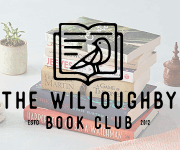
I would have loved to have seen you include Leio I thoroughly enjoyed your post just on Leio. Have you tried Bookly? I’m looking for a Bookly alternative if you’ve got any recommendations?
Great post though I’ve bookmarked it for future reference.
I’ve moved from Goodreads to Storygraph and I also enjoy using Readerly.
Apple Mail sent this email to unsubscribe from the message “How to Track Books You Read”.
Great list! Italic Type is new to me and it sounds like something I would find useful, as I’m always looking for ways to take better and more organized notes while reading. Thanks for the rec.
I love their clean design! They’re still in the early stages of development, so I’m curious to see how they implement various features. The Book Boards are very well thought out already, in my opinion :) There’s a book club function too but I haven’t had a chance to test it out yet.