
Discussion posts are some of my favourite posts to read. New ideas get shared that way, or old ideas are revisited and given a new spin. And of course, I get to be my opinionated self as I hoist my views upon others, while pretending to be objective. Or maybe not. I do welcome alternate views and I’d love to hear from you in the comments!
Book reviews are very useful for various reasons. Reviewers get to share their love for books and can look back on their reviews in future if they want to remember what a particular book was about. Readers deciding which books they would like to pick up can look up reviews to help them make more informed decisions.
Then there are the spoilers. Spoilers obviously aren’t a problem for people who already have read the books in question. In fact, they might even aid in discussions when sharing why they loved (or hated) a book. However, spoilers are terrible for people who have not read those particular books.
How many times did I go on Goodreads to find out more about books that caught my attention, only to read about which character died, which character two-timed others, which character ended up dating whom? It’s so frustrating. And this, my friends, is why they are called S-P-O-I-L-E-R-S: they can ruin books. Now, I understand that some reviewers want to talk about every single detail and they can’t do that without including crucial plot points but I do think it is important to exercise some consideration. Spoilers cannot be unseen. They nag at the back of one’s mind.
Recently I came across a couple of book reviews my sister posted on Goodreads. Thankfully they were of books I hadn’t been planning on reading. For one of them she wrote this (I removed the characters’ names, just in case):
I do wish that the author would have given the reader some time to mourn a little more, like when [Character X] almost died, and when [Character Y] did.
I kid you not. She did indeed post this and she did not offer up any warnings that she blatantly spoiled the book. I was flabbergasted, so I asked her why she did that. Hadn’t she noticed that she could hide the whole review because of spoilers or just hide the parts that were spoilers? Turns out she honestly didn’t know. So, for those of you who had no idea, here is how you properly spoil a book.
WHOLE REVIEW

In the event that you just wrote one whole rant of a review but aren’t willing to omit everything that peppers your review with spoilers, this checkbox that says, “hide entire review because of spoilers” is what you’ll need to click. You get to post that review in good conscience. Readers won’t be smacked in their faces with spoilers and have the option to read on or to move on.
PART OF REVIEW

Say, you’ve been very mindful not to include spoilers for the most part but there are a couple of sentences where you did include some spoilers to drive home a particular point. This is where the HTML tags come in handy. All you need to do is refer to the formatting tips Goodreads provides on the right of your review box. There you can see that the tags are <spoiler>Insert your spoiler here.</spoiler> Easy, right?
WHOLE REVIEW

As with Goodreads, BookLikes allow users to check this very nifty box if the entire review contains spoilers. Use it for these occasions.
PART OF REVIEW

For those using the WYSIWYG text editor, all you need to do is to highlight the part that contains spoilers, then click the SP button in the tool bar. Alternatively, do the following:
[spoiler]
Insert your spoiler here.
[spoiler]
Those line breaks do seem to be necessary. I couldn’t get the spoiler tags to work without line breaks because this way they render as plaintext which is precisely what we are trying to avoid in the first place.
This whole post is turning out to be a wee bit longer than I realized it would be, so I decided to break this down into two parts. Since I’m self-hosting a WordPress blog, I’ll probably focus on methods that work here. But I will try to include methods for other platforms too.
How do you feel when you come across spoilers? Are you guilty of not employing spoiler tags when posting book reviews? If so, why is that the case?
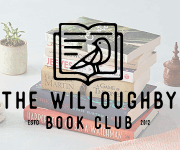
I hate it when reviewers don’t warn about spoilers! Movie reviewers are the worst so I don’t even bother reading them anymore until after I have seen the film. I just look at the title and/or the overall rating on rotten tomatoes. Major pet peeve.
Spoiler warnings should be law! I agree with you about movie reviews. Most of the time I don’t look up anything related to movies online before visiting cinemas. Going in with zero knowledge beats knowing spoilers any day, so I rather risk watching a movie I might not like than know everything about a movie I might like.
Great post! I HATE it when I get spoiled on a book. It’s really not fair. I can’t believe some people don’t know that they can hide the entire review or use spoiler tags on Goodreads! Thanks for spreading the word :)
IKR! I can’t stand it either. And I was surprised too to realize that some people just don’t know. Maybe it’s a given to us because we’re fairly heavy users of Goodreads. Casual users maybe only post the occasional review, so they don’t think about hints like hiding spoilers. Whatever the reason, I just felt the need to raise awareness.