
Ebooks and Digital Rights Management
Digital Rights Management (DRM) is a very sticky issue when it comes to ebooks. You can’t get around it. Even if you break the DRM of an ebook, you still must deal with it. Two dominant systems of DRM are governed by the Amazon Kindle and Adobe EPUB. Basically, these only allow you to access digital media through selected licensed devices.
Accessing EPUB on a Computer
In order to access locked EPUB files on a computer, you need to install Adobe Digital Editions. Authorising it with your Adobe account will allow you to read an ebook you purchased or borrowed on multiple registered devices. That’s the whole point of DRM, to prevent anyone from sharing these files with others by limiting access to one user. Digital piracy, after all, is pretty rampant and it’s only natural that publishers want to protect themselves.
Why I’m Tethered to Adobe Digital Editions
As I already mentioned, most new ebook releases are locked with DRM. Theoretically, I could abandon EPUB for Kindle versions and forget about Digital Editions. Trouble is, outside of the US, Overdrive doesn’t offer Kindle editions for loan. Onleihe doesn’t offer Kindle editions at all. This means with my library memberships, I only have access to EPUB and PDF editions. If I want to continue borrowing and reading ebooks from these services, I am locked into Digital Editions.
When DRM is a Nuisance for Consumers
As much as I understand the rationale behind DRM, it has caused me a lot of grief too. Being locked into EPUB means I have to work with Adobe Digital Editions. The trouble arises when the main application to access these files doesn’t offer a satisfactory solution to access and manage these files. To explain my grief, let me count the ways Adobe Digital Editions has failed me.
1. Crashing on a Regular Basis
No other application on my Mac crashes anywhere near as often as Digital Editions does. When I borrow ebooks and want to download them, it regularly crashes after adding just about three or four books. When I add up all the library accounts of my family, I am currently allowed to check out 51 ebooks. It’s no fun watching an app crash 17 times. I often maximise the loan quota as I search through cookbooks for my next recipe. Frankly, I’d rather be in the kitchen than babysit my laptop.
2. Slow as Slow Can Be
Adobe Digital Editions is also incredibly slow when it does work. My digital library isn’t huge. I do have some purchases from Kobo in my Digital Editions library but they aren’t all that many. Add the ebooks I have on loan and I still don’t hit a hundred within that application. Yet, scrolling through the library in thumbnail view causes the screen to freeze. List view fares better when scrolling but I remember books by cover designs more than by titles. That’s why I stick to thumbnails anyway.
Then when I open an ebook, Digital Editions becomes especially temperamental. Occasionally it crashes. The rest of the time it lags a lot. When I scroll through the ebook, Digital Editions continues with its infuriatingly leisurely scroll.
3. Complicating Transfers to Mobile Devices
There’s no way to directly transfer an ebook from Adobe Digital Editions to mobile devices on a Mac. Now, that is in part Apple’s fault. Still, there’s no cloud synchronisation with a sister app either. Overdrive recommends using Bluefire Reader on the iPad but it synchronises with Dropbox, not Adobe Digital Editions.
How is Digital Editions an Adobe App?!
You’d think a company that put together Photoshop, Dreamweaver, and really, the entire Creative Suite of programmes, would be much more capable at releasing a fully functional ebook management app. Digital Editions isn’t even an afterthought. It’s a forgotten brainchild left to fend for itself.
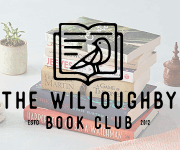
Like most here, we’re all looking for a solution for this crappy issue. A lot of the e-books I need from the library now are being made only available on Digital Editions and it has been extremely frustrating. It crashes all the time and everytime I lost my highlights which are so important for my studies!
Adobe Digital Editions is extremely slow for reading on my brand new Mac. I can not consider this application ready for production at all. I would have not bought my new two books if I had know how bad this app. is.
wow. i was looking for a possible known reason and a fix for these issues, but there seems to be just a bunch of complaining and company who agrees. good luck anyway.
Couldn’t agree more! Digital Editions 4.5 on my Mac El Capitan continually crashes on attempting to open any ACSM file I choose. Like you I can’t believe that Adobe are content to have their name associated with this software. I don’t think I’ve ever worked with an app that behaves so badly!
What’s also interesting is that on my iphone 6 it seems to work perfectly well! Just a shame the screen is too small to do serious reading…
I have a Kindle and got really excited at first when I found out the library in SG had ebooks for rental but then was so so crushed when I found out it was just in EPUB… I can’t even get it to work on my phone properly!!! I don’t even like reading off my phone or laptop but I wanted to try but it was such a pain. UGH.
I only had to deal with this when I got approved for Illuminae, because it didn’t have a Kindle edition. And it was so bothersome that there was only an iPad app, and I personally hated having to figure out Adobe Digital Editions.
At the beginning, I was going to mention that you can read Kindle online, but then you said that your library only offered it though Adobe Digital Editions. Which, seriously, is a pain, and I hope a way around that becomes possible, somehow. *hugs*
Well, I can’t talk about ADE since I’ve never used it but I just wanted to let you know that there’s a glimmer of light for you on the horizon. German publishers have already started to switch from hard DRM to soft DRM, which doesn’t require Adobe. One of the companies is the German division of Random House. If that’s going well, maybe it will be applied to the entire Penguin Random House and others might follow. However, it still might take quite some time to establish.
Oh my, I had no idea! I have a Kindle, so I mainly just download ebooks from amazon, which so far has been working perfectly. I used to have another ebook reader, but I never used it much. I did notice that you can’t seem to borrow Kindle files at the library when I checked because someone reminded me you can borrow ebooks too! It sucks that you can’t borrow books for Kindle, but can’t get alternative systems to work either. I’m sorry you’re having so much trouble with it. =/ When you say it like that, it IS kind of astounding that a service provided by Adobe is that bad. I have an Adobe CC membership (which I constantly feel guilty about because I don’t even use it that much, but when I do I really want those shiny programs :D) and their products are usually better than that. I hope it’s going to improve for you!
You know what, I couldn’t agree more, I’m always having issues with Digital Editions and it sucks, but I’m sort of used to it now, and that’s still sucky. This was a great post Josephine, really great reading!
My main gripe about ADE is that they still don’t have a Linux option. I would much prefer a single-boot Ubuntu machine over a dual-boot or single-boot Windows, but from what I’ve read ADE is pretty temperamental with Linux as it’s not officially supported and Adobe has no apparent plans to create a Linux version.
I’m literally living with Windows 8 just so I can read library books.
This post title intrigued me because I’ve had not problems with this program at all. The most annoying thing about it to me is I feel I have to click on “return borrowed item” at least twice before the book is actually returned, even though it’s probably not true. However, I use the program on a PC (which I’m not saying it superior to Mac, some programs are just friendlier on PC and vice versa), and I also don’t think I’ve ever had more than two e-books in there at a time. I’ve never experienced it crashing or being excessively slow.
Overdrive, on the other hand, has given me multiple headaches…