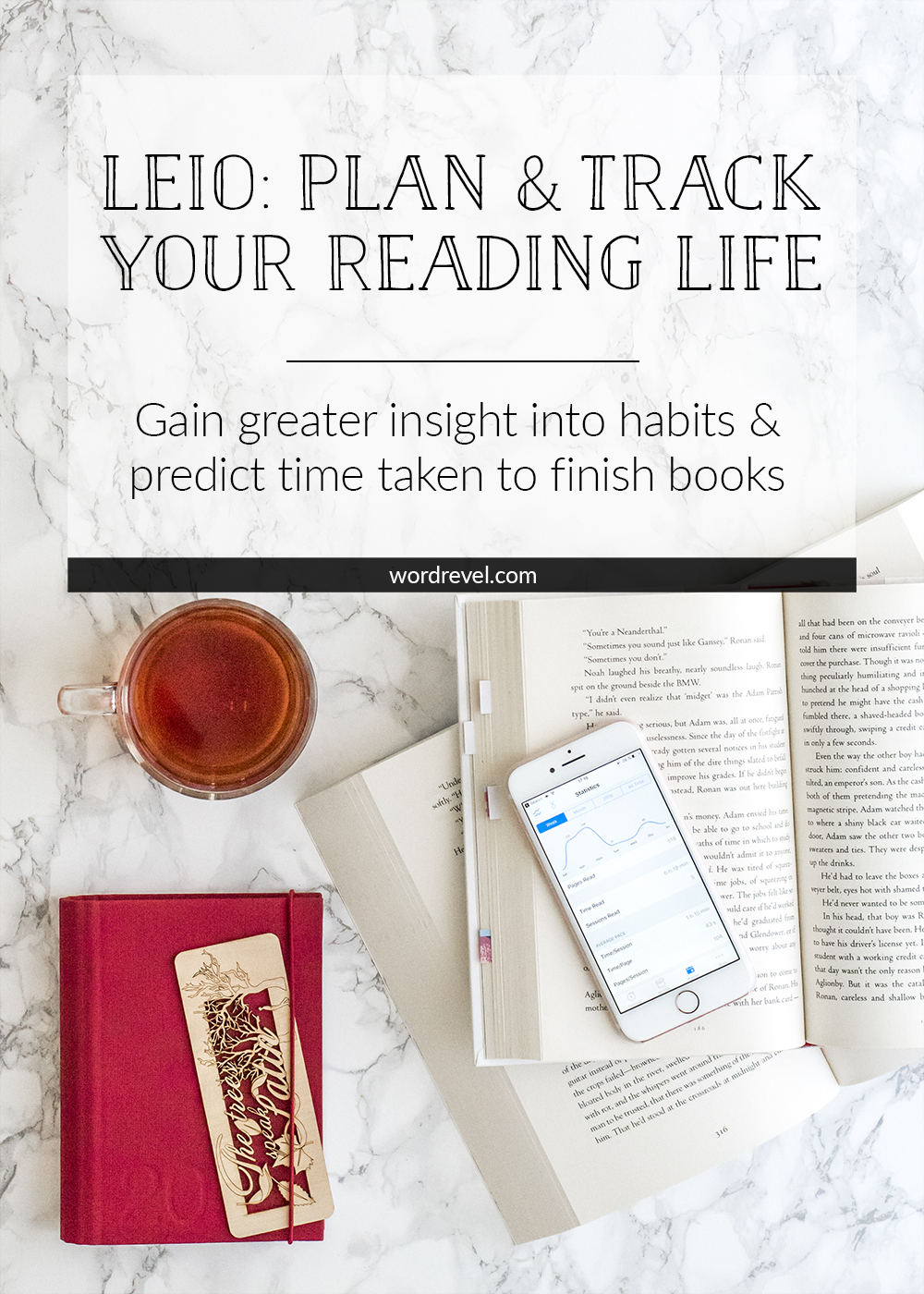
Tracking Beyond Goodreads
Last week I discovered this simple but magnificent iOS app called Leio. Leio is a reading tracker. Much like a fitness tracker, it has a timer, computes speed and allows you to set goals — except, the focus is on reading.
Leio is different from Goodreads which has extensive cataloguing features and is a great tool for discovering books. I love looking back on past years to see which books I’ve read and browsing through my reading notes on Goodreads. In a way, it has become my reading journal. Leio doesn’t try to compete with that but fits in as a neat supplement with its tracking capabilities.
Functions of Leio
Reading
The main tab is dedicated to the book(s) you’re currently reading. Tap on the ‘+’ in the top right corner, and you’re prompted to add a new book. Once you’ve added it to your reading list, tap on it and you have three options:
-
Read — this leads you to the timer. When you’re done with your reading session, input the page you last read. This will generate information on your progress, such as the amount of time you’ve spent reading and how much more time you’ll probably take to finish the book.
-
You Could Finish By — here you can set your goals. Either you pick the date by when you want to finish or you indicate the number of pages you want to read per day. You can even schedule on which days you want to read.
-
Reading Sessions — logs reading sessions in reverse chronological order. With newly added books, this option’s empty, of course.
Archive
Once you’re done with a book or decide not to finish it, go ahead and archive. The archives reveal the dates you started and finished each book and the total number of hours taken to read a book. You can also check the number of reading sessions, pages per session, time per session and time per page.
Planner
This section will greet you with a calendar. Each day on which you spent time reading is marked by a dot. You can check how many pages you read and how much time it took you on any given day. Tapping on either ‘Pages Read’ or ‘Time Read’ will reveal a further breakdown according to book titles.
The top left corner features two icons — one leads to statistics and the other to achievements. The statistics page contains a graph plotting the number of pages read over the previous week or month, current year or all time. Time spent reading and average pace are stated below the graph. Achievements are measured in terms of streaks, longest session, most pages per session and longest book finished.
Further Functions
Leio can also be connected to Goodreads but I’ve not tested that function. I like updating my reading status manually because I tend to include thoughts to my reading statuses that later help me write my book reviews.
Note that for the free version, only one book can be tracked at a time. A US$4.99 update adds the option for multiple books and a back-up function. This might seem like a steep price compared to other apps, but personally, I didn’t mind paying for the full version. The developer invested time in building this app and plans to add more functions in future.
Usefulness of Leio
I think Leio is a nifty app for bibliophiles who love stats. If you keep multiple spreadsheets on your reading life, then Leio will fit right in. It’s especially useful when taking part in read-a-thons as it keeps all your stats in one place. You’ll know exactly when you read how many pages from which book. Using the timer also encourages distraction-free reading as you intentionally set aside a block of time.
For bloggers and reviewers, Leio is also a useful tool for tracking ARCs that must be read by a particular day. Since target dates can be set, the app gives you a guideline of how much you need to read each day that you’ve picked. That way it’s also easier to gauge if you’re being realistic or are in way over your head.
What Else I’d Like to See
Towards a Greater User Experience
- Export to Excel — right now the statistics are native to the app. Exporting to Excel would help keep a clearer overview, especially after using Leio over an extended period of time.
- Audiobook support — Leio tracks pages, which precludes audiobooks. Since the reading stats are already based on time spent reading, I’m sure audiobooks could be added elegantly too.
- Option to track prefaces — not all books start on page one. Theoretically, you could add up the number of pages but then you have to keep checking how many pages were in the preface. Classics in particular have very long prefaces that sometimes rival the length of the novel itself. Instead of adding them to the book’s page count, they’re paginated with Roman numerals.
Not Crucial But Still Neat
- Specify type of book — non-fiction takes me a lot longer to read than fiction. I stop, re-read, analyse and annotate. Give me a graphic novel and I’ll fly through the pages. If predictive reading time could be broken down according to book type, I think it’d be a much more accurate indicator.
- Ownership status — this suggestion doesn’t exactly pertain to tracking one’s reading. It does, however, help to keep on top of the books one wants to read. Say, you’re currently reading a library book. Wouldn’t it be neat to quickly see the due date? Or when borrowing a book from a friend, noting that in Leio would be a reminder not to hog it too long.
- Cover view — visually inclined readers will appreciate book cover views in the ‘Reading’ and ‘Archive’ section. Sometimes it’s easier to remember the cover design than the book title.
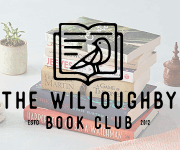
Wow it is so cool :D unfortunately I am using android phone, not ios :D but thank you so much for the info :D