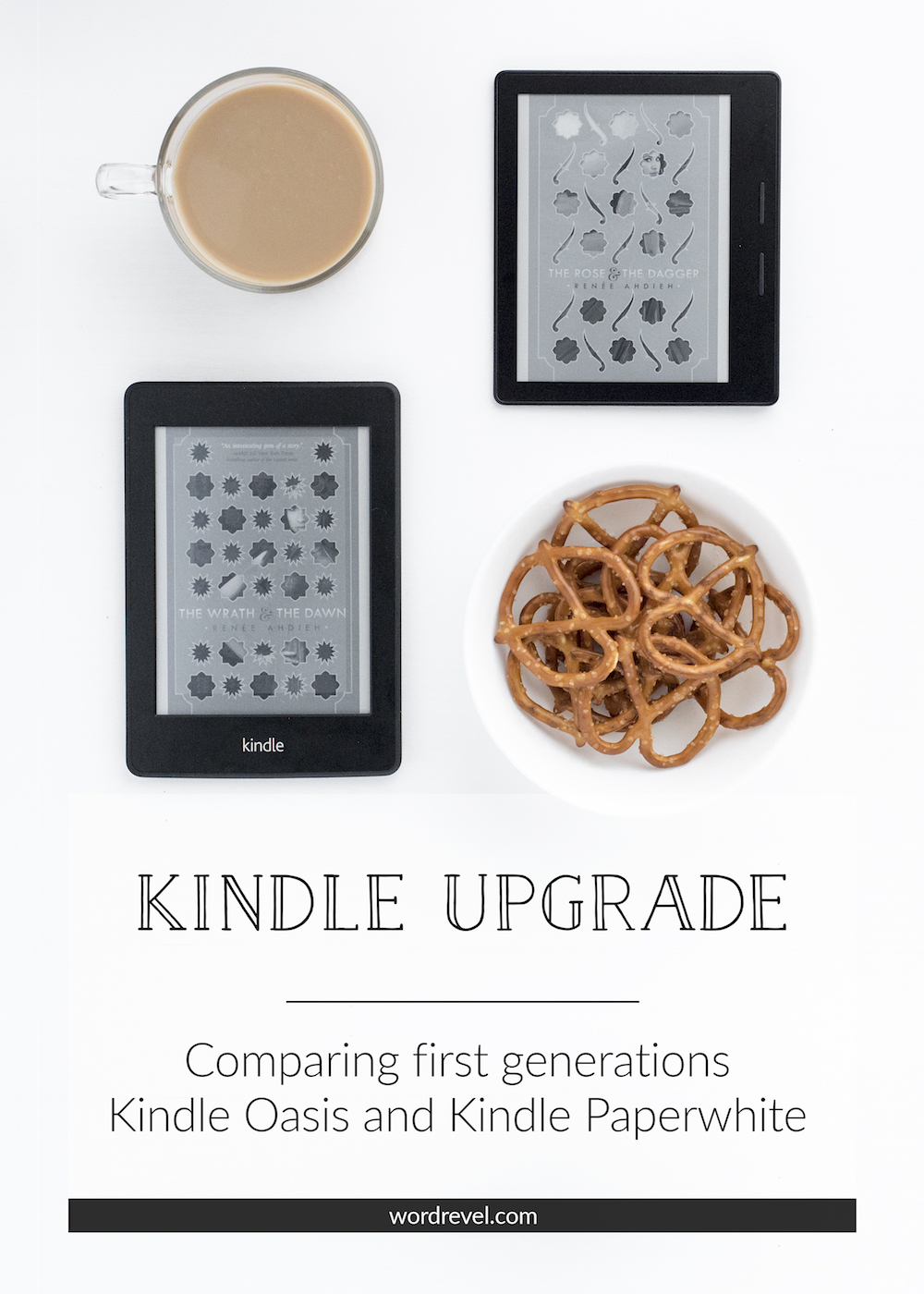
Decision to Upgrade
Three months ago I weighed in on the Kindle Oasis ahead of its release date. I noted the features I wished Amazon had announced and evaluated what they did announce. The Kindle Oasis wasn’t the ideal device that I wished for but in the end, I still decided to upgrade from my Kindle Paperwhite (2012).
While the Kindle Oasis hardly fulfilled my desired criteria, I figured that for all intents and purposes, it’s the best available device to meet my needs. I had been yearning for a higher screen resolution for some time already. The Kindle Paperwhite only had ca. 1GB available for storage. The backlight wasn’t dim enough at night.
Is it Really that Exorbitant?
Altogether I spent about US$320 for the Kindle Oasis with Wi-Fi only. That includes the device itself, shipping and import costs. I won’t deny that that’s a lot of money to spend in one go. To put things into perspective, let’s break down the financial value.
Assuming I’ll use the Kindle Oasis for three years, that’s ~$107 per year. For that money, I can buy 10 paperbacks from the Book Depository. I borrow ebooks from my libraries. I have out-of-state memberships that cost me $70/year altogether. That adds another 7 paperbacks. This means if I read at least 17 ebooks per year, it is technically worth it.
I also read non-fiction books where one of them alone already exceeds the library membership fees. Although, I usually read them on my iPad, rather than my Kindle. I also listen to a lot of audiobooks — easily four to seven per month. That means that even with 10 ebooks to cover the yearly cost of the Kindle Oasis, money’s not wasted. Given that I read more than a hundred books per year, that’s pretty easy to achieve.
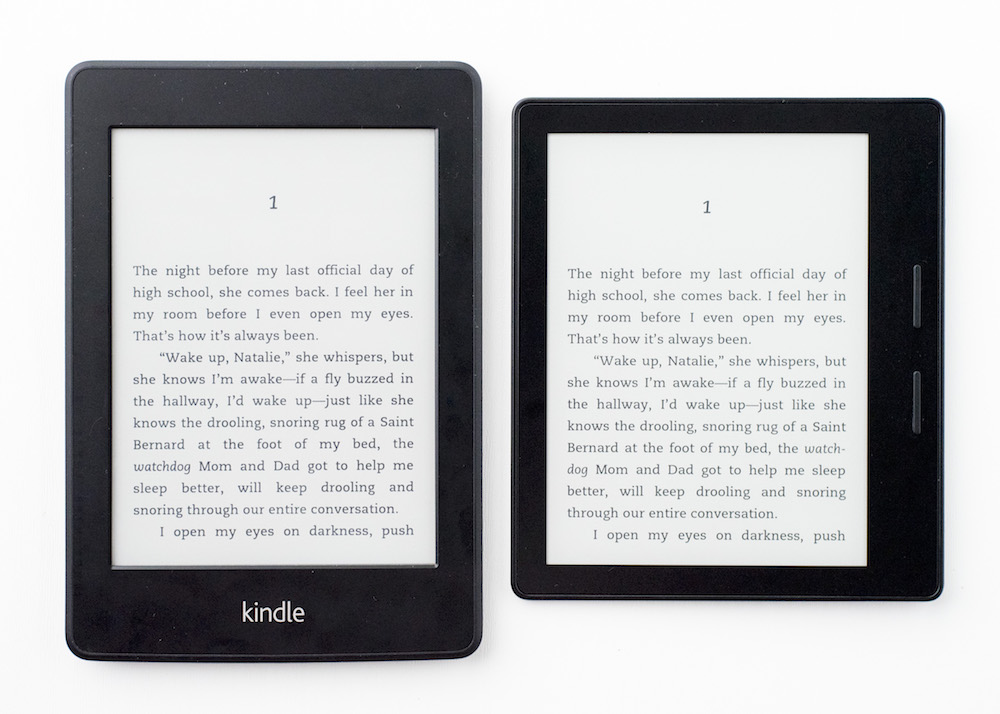
Kindle Paperwhite and Kindle Oasis side by side
No Contest between the Screens
The Kindle Oasis has a much better screen than my Kindle Paperwhite. My Paperwhite’s the first generation that came out in 2012. Back then the resolution was 212 ppi (pixels per inch), which was the highest available. A year after I acquired mine (June 2013), the Kindle Voyage was announced. I didn’t upgrade because my Paperwhite was only a year old. Design-wise, the dots on the haptic feedback buttons of the Voyage made me cross-eyed. Not ideal for reading.
Naturally, the 300 ppi screen of the Kindle Oasis is superior to my old Kindle Paperwhite. It’s much sharper and cleaner. On the the Paperwhite, I was able to tell apart the pixels, which was distracting while reading. On the Kindle Oasis, nothing appears pixelated. That makes for a much more pleasurable reading experience.
Oddly, the Kindle Paperwhite’s screen backlight cannot be turned off completely. Thankfully, this quirk has been rectified on the Kindle Oasis. This also means that it can be dimmed more than the Paperwhite. That’s a very important feature to me when I read in the dark. I found the Paperwhite to be glaring even at its lowest backlight setting. I don’t have that problem with the Oasis.
The Oasis can also be set significantly brighter than the Paperwhite. At full brightness on the Paperwhite, the Oasis only needs to be set at two-thirds brightness to match that. This hasn’t brought any perceivable benefits to me. I suppose those who like to read in the sun might rejoice over the added brightness.
Kindle Oasis Screen isn’t Perfect
Despite the superior quality of the Kindle Oasis screen, it still isn’t perfect. Yes, the backlight distribution has improved. However, there are patches where the backlight sources can be identified along the side edges. These patches aren’t as distinct as on the Kindle Paperwhite’s bottom edge of the screen but they have not been eliminated either. If you’re expecting a crisp white screen that can fool you into believing it’s paper, you will be disappointed.
It is Easier to Hold
I prefer holding the Kindle Oasis to the Kindle Paperwhite. It does look a little odd with the off-centre screen but once it’s in my hands, I forget about it. I no longer battle with awkward thumb placements because the bezel is wider on one side. My thumbs naturally fall onto the buttons, making it very convenient to flip pages. The shift in weight does make a difference too, as the Kindle Oasis sits snugly in my hands.

Thinner Kindle Oasis atop Kindle Paperwhite
While reading in the subway, the Kindle Oasis is a worthier companion. The Kindle Paperwhite required two hands from me whenever I wanted to flip pages. For the Oasis, one hand is enough throughout the journey. I’m especially glad for that because it’s hard to free my second arm when squashed in the subway during rush hour.
Triple the Number of Ebooks
Technically, the storage capacity of the Kindle Oasis is twice that of the Kindle Paperwhite — 4GB versus 2GB. In practice, it’s thrice. After deducting the space for the operating system, there’s only 1GB left on the Paperwhite, while the Oasis has 3GB left for ebooks. If you travel a lot or are an extreme mood reader, like me, it’s nice to be able to load more ebooks onto the Kindle.
Operating System
The Kindle Paperwhite (2012) is stuck on the previous operating system. This means no Bookerly or Amazon Ember are available under font options. Besides that, I’ve not found any notable differences that impact user experience. It is cumbersome as before to arrange titles into various collections.
Font options are limited to six on the Kindle Paperwhite and nine on the Kindle Oasis. There’s the additional publisher’s font option if a different font has been embedded in an ebook. Font weights can’t be adjusted on either Kindle.
The only way to circumvent these limitations is to edit the embedded fonts yourself. That requires technical know-how and a foray into the legal debates over whether or not DRM (digital rights management) may be removed for personal use.
Am I Happy I Upgraded?
Short answer: yes! The latest Kindle Paperwhite and Kindle Voyage do offer 300 ppi screens but on both devices, the backlight can’t be switched off. I don’t expect the backlight to go dim enough for me on either devices to read comfortably in the dark. The Kindle Oasis also is the lightest model, making it the best eReader from Amazon for on-the-go.
Currently, there are three factors I wish Amazon would address: 1) even out the backlight completely; 2) increase the screen size to 6.8”; and 3) make the Kindle Oasis available in white.
Do you have more questions? Feel free to ask them in the comments below!
Edit: While computing the financial investment I made into the Kindle Oasis, I forgot to convert SGD 450 to USD 320. The values have been amended, which means I only need to read 10 ebooks per year instead of 15 to match my paperback purchase power. Yay!
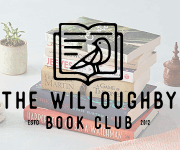
I own a Kindle touch (according to Wikipedia it’s the fourth generation) since the Summer of 2012 and I am very happy about it. When my parents let me choose it as an early bday gift, I was on the fence since the Paperwhite was brand new here in Italy, but then I went for the touch, because I was afraid of the backlight and oddly that the screen would be too white. I like that my Kindle Touch is a bit yellow, because it reminds me the actual pages of a book. The only thing that stopped working after 4 years is the digital clock, not sure why but it always shows me the wrong hour even if the battery is full charged, I set it up and then the following day is wrong. No big deal since I don’t care about it.
The Kindle Oasis looks cool, but I am not sure if I would enjoy the off centered layout, I’m probably too OCD :) however I really appreciated your honest review, thanks for sharing!
P.s. My favorite Kindle font is Caecilia :)
This was a very in-depth and thought out review Josephine! I’ve not really noticed any backlight issues on my Paperwhite (I’ve got either the 1st or 2nd gen). For me it’s all about form factor and weight – when I first saw the Oasis I was put off because it seemed larger than the Paperwhite and the way it was thicker on the buttons side put me off (I have a weird like of things that are uniform). Then when you put them on top of each other I realised I was completely wrong and the Oasis is actually more compact!
If my Paperwhite ever dies I’ll consider the Oasis (though that price is quite steep – I don’t read anywhere near the amount of ebooks you do).
Thanks for this (: