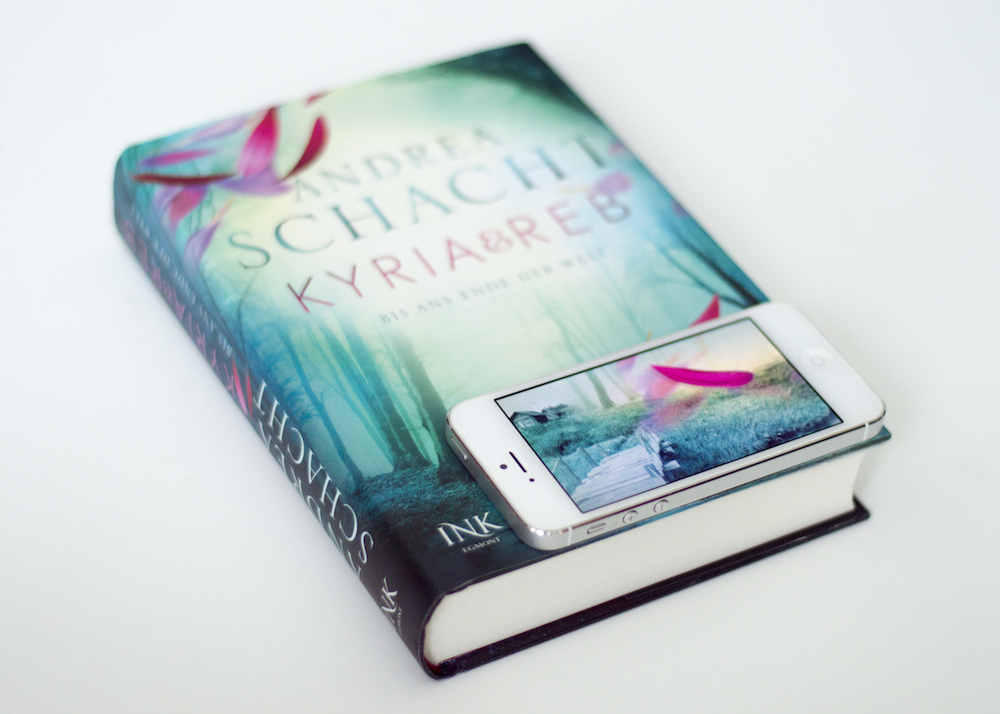
My contribution to the #bookthroughphone tag that @insidethebookreader started on Instagram
Book photography doesn’t have to be confined to printed books. Photographing ebooks and even audiobooks can result in equally stunning photos. If anything, the fun in photographing ebooks and audiobooks lies in the challenge they pose. Bookshelves and book stacks are not an option but there are other ways to add interest to digitised books.
Preamble: Screen Brightness
Problem of Overexposure
One thing to take note of when photographing ebooks is that the screen brightness we perceive with our eyes is lower than the brightness that a camera lens captures. What looks comfortably bright to the human eye will look overexposed on camera.
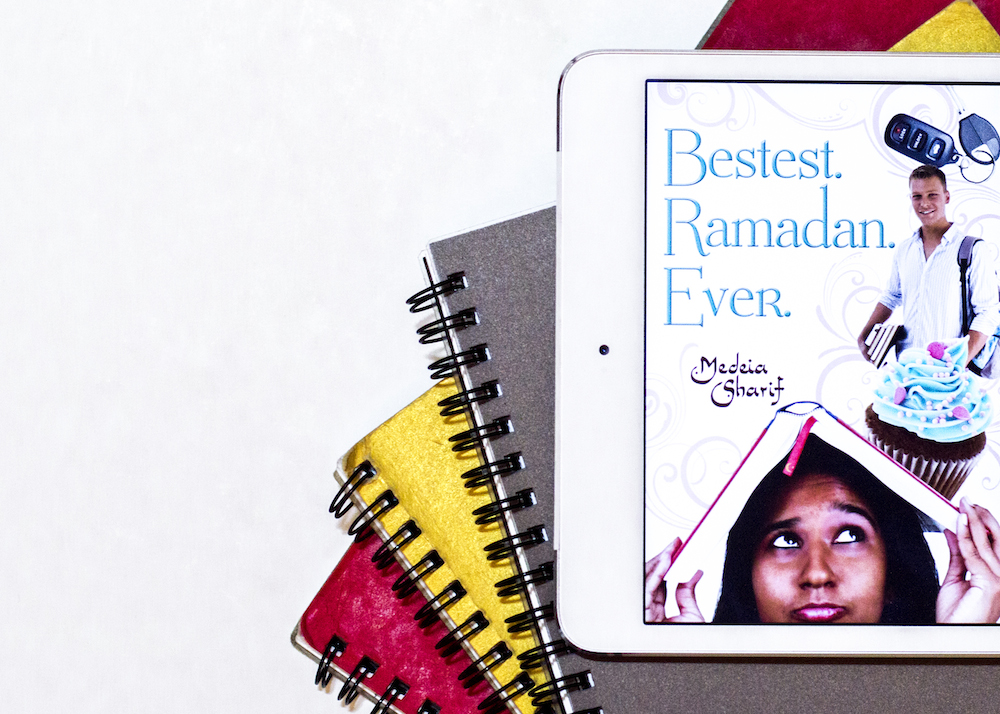
Overexposed ebook, which actually had the perfect brightness for the naked eye
Correct ebook exposure
In order to overcome the problem of overexposure, reduce the brightness of the screen you’re photographing. The screen will most likely be too dark to look at straight on. It doesn’t matter if the screen is that of a tablet or phone — the principle is the same. Be prepared to do a few takes until you reach the ideal exposure. Do that until the surrounding photo looks equally bright to the screen.
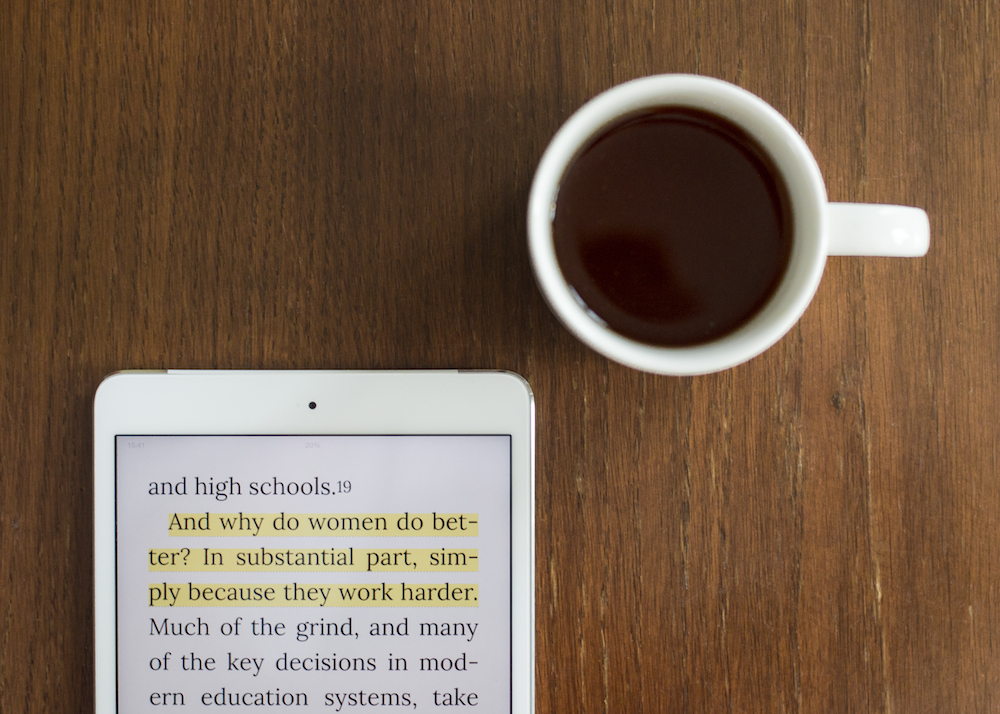
Correct ebook exposure
Have Fun Photographing eBooks and Audiobooks
Once you’re comfortable with proper exposure of backlit screens, it’s time to get creative. Now push your boundaries and find ways to add interest to your digital book photos. Here’re a few ideas to get started.
1. Add Relevant Objects to the Frame

Combining Get Happy with a ukulele to match the one on the cover
2. Pair Audiobook with Printed Book

Alternating between printed book and audiobook
3. Play with Lights

Ebooks have an edge over printed books when it comes to light play
4. Match Colours

Capitalise on accent colours
5. Get Creative

Get creative when photographing ebooks and audiobooks. Be sure to experiment!
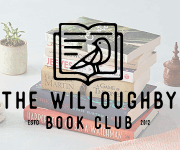
Love these ideas! You are doing it like a pro!
I am always confused about the covers of my Ebooks.
I really like the “PAIR AUDIOBOOK WITH PRINTED BOOK”
Although I haven’t created an audio book yet, just the ebook.
But, I am going to apply this idea in future.
I love all of your ebook photos! They’re perfect, and I really love the one of Matched. I just uploaded one using an iPad recently, and I’m so going to try more.
And I don’t think I’ve ever mentioned it, but I love this feature of yours, Josephine!
I read more eBooks than print ones and ever since I took up the challenge to photograph every book that I read, I found it’s always challenging when taking photos of eBooks as compared to print ones.
I love the tips you mentioned and the last photograph is just the best!
Next year I’m going to buy a better camera than the one I’ve had for years now. I’ll be sure to use all your tips to make better images for my blog :D
Thank you! I always feel a little left because I read in ebook format. I will try this soon!
Seit ich einen eReader habe, begegnet mir das Problem auch immer öfter – manche Bücher sehen von sich aus einfach interessant aus, und da muss man manchmal gar nicht so viel drumherum arrangieren auf dem Foto, aber bei eBooks ist das dann doch meistens notwendig, weil es eben doch “nur” ein Bild auf einem Bilschirm ist, was man da zeigt, und dann auch noch in Graustufen, wenn man einen normalen Reader hat. Ich schmeiße da dann manchmal Farbverläufe drüber oder versuche das Originalcover reinzumontieren, allerdings kriege ich die Verzerrungen nie so richtig hin, wie das Bild es erfordert, weil das Gerät in irgendeinem Winkel da liegt. Das ist immer etwas schwierig, deshalb bin ich aufs Aufhellen und Farben verändern umgestiegen, wenn es um eBooks geht – und versuchen, das Drumherum irgendwie interessant zu machen, da versuche ich meistens irgendwelche Gegenstände zu nehmen, die für mich zum Buch passen oder zum Gefühl, das mir das Buch gegebe hat, oder passende Farben. Aber stimmt, ich könnte theoretisch auch das eBook auf meiner Android-App öffnen, wenn ich die Farben des Covers mal unbedingt zeigen will.
Anfangs wusste ich auch nicht so recht was ich mit eBüchern anstellen sollte, besonders weil ich immer wieder der Meinung begegnet bin, dass man damit nichts anfangen kann. Wenn ich aber eBücher auf meinem Kindle ohne riesen Aufwand fotografieren möchte, dann suche ich mir einfach einen bunten Hintergrund aus. Oft reicht das um Fotos aufzupeppen. Manchmal mache ich aber Fotos mit meinem iPad obwohl ich ein eBuch auf meinem Kindle gelesen habe ;)