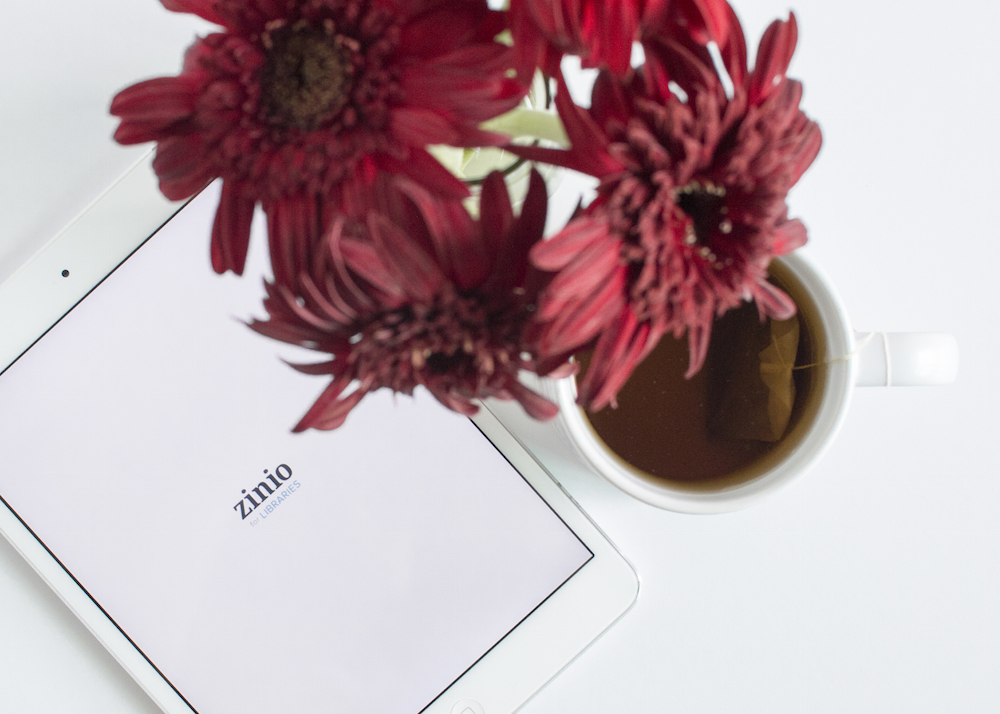
Earlier this week I discovered that amongst its e-resources, my local library also offers digital magazines via Zinio. I knew all along about ebook loans via Overdrive and access to journals via JSTOR etc but somehow Zinio passed me by. With library subscriptions to selected digital magazines, library members can access the most recent issues. The best part is, unlike for ebooks on Overdrive, there’s no waiting time on Zinio. Pick a magazine and read it instantly.
What Is Zinio?
Zinio is a distribution service for digital magazines. With over 5,500 magazine titles in its catalogue, Zinio is a treasure trove that offers almost any title you can think of, ranging from women’s magazines, to lifestyle, to sports, entertainment, current affairs, special interests and beyond.
There are two ways to gain access to digital magazines on Zinio. The first option, which I’ll be talking about, is through library subscriptions. The second way is through personal purchases, be it of individual issues or of subscriptions.
Reading with the Zinio App

To test reading digital magazines in the Zinio for Libraries app, I downloaded the latest available issue of Smithsonian. Downloading it onto my iPad app took a little sleuthing at first. You can’t download any old magazine within the app. You first need to log into your account in a web browser, where you must check out each magazine issue you want to download. After that, sync your library inside the app. Then you’ll see all the available digital magazines that you may download.
Reading is a breeze. You can tap the titles of cover stories on the front page and will be taken to the respective articles. If you favour a more traditional magazine experience, you can swipe through the digital magazine cover-to-cover. There are also content browsers — either a title list or thumbnail page previews — that you can use to look for specific articles or spreads.
On an iPad mini with retina display, the photos are incredibly crisp and delightful to look at. Being able to zoom in is great too because you can see more detail than in the print edition. If reading the print layout on screen is too tiresome for you, you can also tap the “Text” option to read the plain formatted article without all the fancy magazine layout designs. Pretty nifty since a tablet screen does tend to be much smaller than the printed magazine pages.
Zinio Library Loans

The limitation of Zinio library subscriptions is that only the latest 500 magazine editions that you checked out will be visible in the cloud. If you’ve downloaded an older edition of a magazine and want to read again later, you’d have to keep the downloaded file on your tablet. The alternative is to read it in the browser on your computer.
Take Magazines Everywhere

The Zinio iOS app is available not only for the iPad but for the iPhone as well. This means you can read all the magazines you want, even when you’re out and about without a tablet. Just download the digital magazines in the Zinio app before you leave the house to save on data, or use the wireless hotspot in your favourite café.
Sure, the screen is smaller, so you won’t be able to appreciate photos in a bigger format but for reading, it suffices. If something catches your eye, you can always look for the article again on your tablet or computer when you’re back home.
Why I’m on Board
One thing I always lament about when I visit a library is that the magazines tend to be all tattered and it’s only at specific branches where I manage to find the latest issues of the magazines that interest me. Being able to read the digital versions means top quality every time. Another plus point is the space that will be saved. The stacks of Time magazines I own are overflowing. The only reason I’m not swimming in the them is that I didn’t renew my subscription after I graduated from uni.
Discovering new magazines via Zinio is mind boggling. There are the selections that we’re all familiar with — Reader’s Digest, Vogue, Epicure, etc. Then there are the specialty magazines. Instead of only being able to read the latest issue, older ones are available too. Although it seems that these are restricted to the the recent six months, at least for my library. If you find that you’re interested in backlog issues, buying them yourself on Zinio is a convenient option.
Accessing Zinio
Libraries
If you’re living in Singapore and have a library membership with the National Library Board, log into the eResources portal and look for Zinio under eMagazines. Click the link and you’ll be taken to the NLB Zinio proxy site. You’ll need to set up a Zinio account and you’re good to go.
For those of you living outside of Singapore, I suggest checking out your library’s website for details on digital resources. If you can’t find anything, do check with your librarians for details.
Apps
For details on the iOS app, you can download it from the App Store.
To download the Android app, visit Google play.
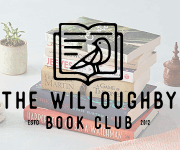
Ahh, thank you so much for this! I’ve long been searching for a good magazine app (since I have the same issues as you in that I find all of the magazines from libraries rather sad and tattered), so I’m signing up for Zinio ASAP and checking out magazines from the NLB. What a wonderful find – thank you for sharing. <3
As enjoyable as magazines can be, I prefer them free. I just don’t love them as much as books, and the thought of shelling out dollars worth a book just terrifies me. I’m just too used to the $2 dollar magazines that are the standard here.
But if I had a library to it, I would be definitely accessing them. You should check out Issuu too. There are a lot of free magazines on there, and there’s an app too!
Personally, I’m totally fine with magazines costing as much as they do if they have quality content and less advertising in them. If a third of a magazine is filled with advertisements, I have no interest paying for them. But yeah, the more magazines I’m interested in reading, the more prohibitive the purchase cost becomes, so I’m infinitely happy that I discovered Zinio in my library’s online base.
I’ve not heard of Issuu before but I’ll check it out!