
A glimpse of library@orchard
Who can imagine life without public libraries? I certainly can’t. I’ve been an ardent library patron since the day my sister received her first library card. Even after obtaining my own library card when I was 11, I continued to rely on my sister’s card because I would frequently max out mine. I jumped on ebooks as soon as I could. The availability of digital loans made me yearn for an e-reader even more than I already did in the year before. I took the plunge and bought my Kindle in 2013.
Over the years I discovered things about the library that many others didn’t know of. More than once I’ve had to explain to a friend how to borrow ebooks. Many couldn’t believe that they’re freely available to library member. Others didn’t know that there’s a treasure trove of knowledge in their online database.
With that, I give to you my list of library hacks. They’re all applicable to the Singapore public libraries under the National Library Board (NLB) but may also work for your local library. Check with your friendly librarians to be sure.
Brick and Mortar Libraries
1. Know Your Libraries
The beauty of Singapore’s library system is that besides the public libraries located in the heartlands, there’re specialised libraries located in the central region of Singapore. They are library@orchard for lifestyle, design and architecture, library@esplanade for performing arts, library@chinatown for Chinese arts and culture and the National Library which houses the largest reference collection. Here’s the master list of public libraries in Singapore.
2. Borrow Books with Smartphones
I no longer borrow books at the borrowing stations. Instead, I rely on the NLB Mobile app with which I can use my iPhone to borrow books. It saves a fair bit of time when the queues are long or if the library is about to close. There also is an Android version of the app. Another perk of the app is that you can borrow books even if you leave your library card at home.
3. Consult the Online Catalogue
Before making your way to the library check at which branches the books you’re looking for are available in the online catalogue. This way you won’t make a wasted trip, and can plan to visit the nearest library that has the books you’re looking for.
4. Reserving a Book is Cheaper than Travel
Some books are only available at limited branches. Rather than travelling there to pick up such titles, I always reserve them to pick up at my nearest library branch. It might cost S$1.55 but that’s less than travelling to the library and back home and potentially saves 2 hours as well.
5. library@esplanade Has Audio-visual Materials
What is cheaper than DVD rental? Borrowing DVDs from the library. I once had a Gilmore Girls marathon from the first episode to the very last, courtesy of library loans. There’s an entire section dedicated to DVDs at library@esplanade. Music CDs as well but I don’t know how up to date the collection is. Though I know for classical music and jazz lovers, the music collection is pretty impressive.
6. Call Number for Graphic Novels is 741.5
While graphic novels in Singapore might not have an entire corner to themselves like the French bands dessinées in Franco-Belgian and Swiss libraries, they do exist. Head over to the 741.5 shelves and you might just pick up Nimona by Noelle Stevenson, like I did. Marvel comics are very abundant, as are manga and the classic comics of Peanuts etc. YA graphic novels aren’t that substantial yet but the collection is growing. The biggest selection of comics and graphic novels is housed at Jurong Regional Library.
7. Borrow Reference Material in Woodlands
Generally the books shelved in the reference section are not available for loan. However, an exception has been made at Woodlands Regional Library where reference books are available for loan. I’m just waiting for the National Library to follow suit, so I can borrow all these fancy food science and gastronomy books that are too expensive to buy.
8. Libraries Are Open on Sundays too
Just like shops are open on Sundays, libraries are open too. Singaporeans may take it for granted that nobody closes shop on Sundays, so this hack is mostly for foreigners visiting or moving here.
9. Pick up Reservations Outside Library Opening Hours
Work and school sometimes take up so much time, we don’t have a chance to visit a library during its opening hours. Sembawang Public Library and library@orchard cater to such patrons with reservation pick-up lockers. These are accessible during mall opening hours.
10. Use Family Members’ Library Cards
As I already mentioned, I use my sister’s library card besides my own. I also use that of my father. This allows me to spread out loans between both of their cards, preventing me from maxing out theirs on top of mine. If you’re always hard pressed to decide which books to bring home and which ones to leave behind, that extra library card bypasses such difficult decisions.
11. Double up on Your Reading
To celebrate NLB’s 20th anniversary, you may borrow up to 20 or 50 library items until January 31, 2016, depending on your type of library membership. I like knowing that technically, I could borrow 60 books. (3 cards by 20 books make 60.)
12. Audiobooks Are Easier to Come by
Trying to get hold of popular books like Divergent, Harry Potter and The Fault in Our Stars was next to impossible during their prime. The easiest way to get around that was to look for the audiobook CDs. While the reservation queues for the print editions were insanely long, the audiobooks were often sleeping on their shelves. Being able to jump the queues is one of my favourite library hacks.
13. Keep Track of Due Dates
One of the few drawbacks about library books (besides questionable hygiene) is fines for late returns. To avoid overdue fines, I used to tag my library books with post-its stating their due dates. Now I use the NLB Mobile app to scan the barcode in order to find out the due date. I could simply check the list of loans but sometimes I don’t recall which library card I used. That’s why scanning’s so convenient for me. Another way to stay on top of things is to set reminders in your phone calendar or to sign up for email reminders from the library.
Digital Library
14. Borrow Ebooks via Overdrive
Whether you’re looking for the latest bestseller or are searching for a new recipe to try out, Overdrive has you covered. The list of titles are dependent on your library. As of now, there are more than 30,000 fiction titles and more than 40,000 non-fiction titles available under the NLB Overdrive. If you live outside of Singapore, you can try to locate your library to see if Overdrive is available to you.
In order to read the ebooks you borrow on your computer you will need to install Adobe Digital Editions. For mobile use, download the Overdrive app for iPhone or Android. Ebook formats are available in either epub or PDF and sometimes both. US Overdrive users also have the option for Kindle ebooks. They may borrow ebooks to read on their Kindle e-readers and on their other mobile devices with the Kindle app.
15. Borrow Audiobooks via Overdrive
Besides ebooks, Overdrive also offers audiobooks for loan. To listen to audiobooks, you’ll need the Overdrive Media Console on your computer. Mac users can transfer the files to iTunes, in order to sync them with their iPhones, iPods and iPads. If you prefer to not to use your computer, you can download audiobooks directly to your phone and listen via the Overdrive app for iPhone or Android.
Windows users have an advantage over Mac users because they may return their audiobooks sooner than the stipulated due dates. Mac users have to wait for their loans to expire. That’s why I use my family members’ accounts for new loans when mine is clogged with audiobooks I can’t return.
16. Renew Media on Overdrive
Can’t finish a book within three weeks? Not to worry. There’s a renewal option that will appear 3 days before a title’s loan expiration. Click that and you can continue to enjoy your loan.
17. Reserve Titles on Overdrive
If you’re looking to borrow a title that is unavailable at the moment, go ahead and reserve it. You may opt for auto-loan. If you don’t, you have 48 hours after it becomes available to you to log in and borrow the title. Altogether, you may put 6 titles on hold. You may pause a hold, to avoid forfeiting your allocation in the event that you maxed out your loans. Recently the loan limit was increased from 6 to 12 titles to celebrate NLB’s 20th anniversary.
18. Access Digital Magazines
With a Zinio subscription, libraries can also make digital magazines available to library patrons. When I discovered this library hack I was so excited, I blogged about it a few months ago.
19. Read News from around the World
Look out for Library PressDisplay. This platform allows you to digitally access newspapers as well as some magazines from all around the world. For NLB members, log into NLB Eresources and click the link to Library PressDisplay under eNews. This will log you in by proxy. Alternatively, download the PressReader app via the App Store or Google Play. Next time you’re at a library, connect to the hotspot and you’ll be able to browse all the news you want on your smartphone or tablet.
I tried the proxy login on my iPhone and I’m sad to report that the mobile site design is still stuck in 2008. The navigation is clunky and reading newspapers and magazines really only works for reading an article here or there. I have to keep tapping on the page to load the image in a new tab, so I can zoom in to read. Then I have to return to the actual website to flip to the next page. My suggestion is to read on your computer or read your news at the library if you prefer reading on a mobile device.
20. Basically, Take Advantage of E-Resources
Besides Overdrive, Zinio and Library PressDisplay, there are so many more digital resources. They’re perfect for research with Factiva.com, JSTOR and other content sites that cater to all areas of knowledge from the social and natural sciences to art, to engineering, and so forth.
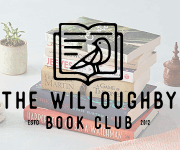
Yes, I agree here. Audiobooks are easier to handle unlike spending time reading in the library. Some audiobooks come in CDs, DVDs, USBs, and recorders. I prefer to have it on my phone. I can listen to it most of the time.
Hi! I just bought a paper white but don’t know how to download library ebooks onto my kindle. Can you please guide me? Thanks!
This is a great article.
I am a Singaporean who primarily reside in the US. I have a kindle and the overdrive app. Just can’t seem to check ebooks out onto my kindle. Am I missing something?
Nice list. People tend to take things that are free for granted. NLB’s public libraries are awesome. Bishan Public Library for example has an awesome interior with the glass books that are perfect for hiding away to read a good book.
Glass nooks I mean hehe
Oh yes, the glass nooks! I agree, they’re brilliant.
I love the Overdrive app! I use it all the time for when I just can’t force myself to get in my car and go to the actual library! Great post!
~Sara
I agree! Overdrive saves so much time and effort. Haha.