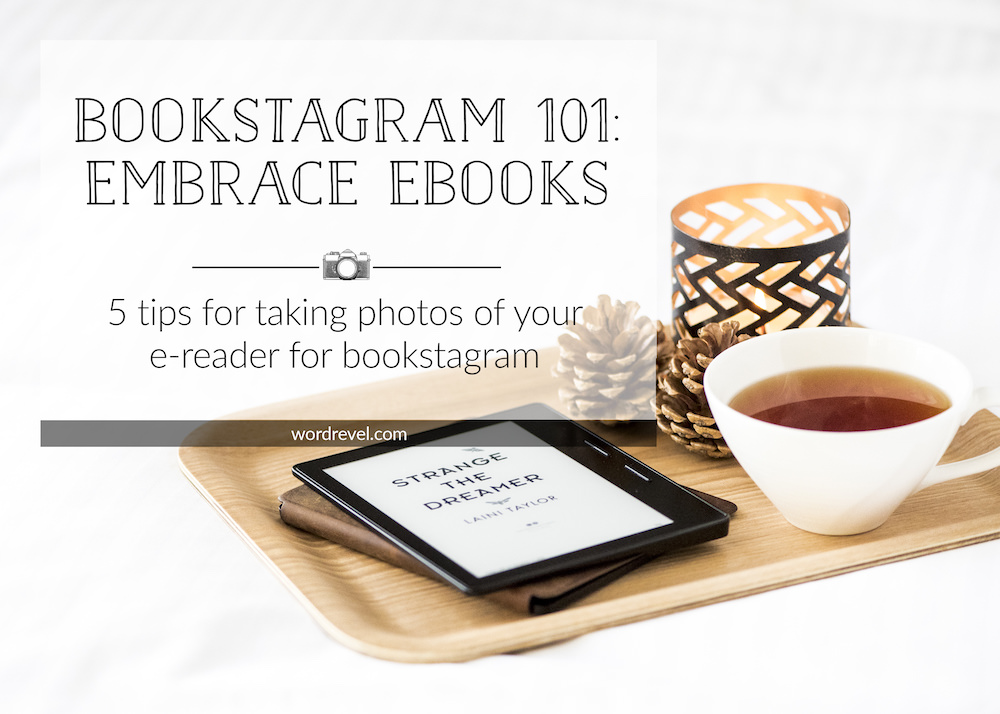
Ebooks don’t feature all that much on bookstagram. As I’m writing this, only 18 posts out of the most recent 1,000 tagged with #bookstagram on Instagram featured ebooks.
Few of the bookstagrammers I follow post photos with their e-readers regularly as well. I found this curious because I know the proportion of readers who’ve gone digital isn’t as low as my Instagram feed would have me believe. Turns out, part of the reason is the struggle to photograph them. That’s why I decided to share some tips today.
1. Stack atop other books
E-readers can look quite flat and lifeless. One way to combat this is to stack them on top of books, covers and other items to add some dimension. This helps to create a more dynamic and engaging frame.
2. Flip to the title page
If you don’t like the blank strips at the sides of a book cover, you could turn to the title page. This way the negative space fills up the screen, giving a more seamless look. Add a couple of other items (can be anything you already own) for visual interest, and you’re good to go.
3. Treat e-readers like open books
Capture your e-reader like you would any other open book. You could hold it in your hands or style a flat lay. Simply turn to a page filled with words to show you’re in the midst of reading an ebook.
4. There’s always room for dessert
If all else fails, everyone loves dessert! Tea and coffee work too. The point is to add a touch of coziness. Many bookworms associate printed books with comfort but not so when it comes to e-readers. Make up for that with delicious food and you’ll be sure to lure some fellow bibliophiles.
5. Learn how to edit photos
Photographing screens can be finicky. E-reader screens either look too blue or too yellow in photos yet when adjusting the colour balance, the background gets thrown out of whack. You can correct that in Photoshop or the Photoshop Mix app for smartphones by combining two photos — one edited for the screen, and one edited for the rest of the photo.
There you have it! Five simple tips to take better and more engaging photos with your e-reader. For more tips on how to photograph e-readers, you can refer to my tutorial on photographing screens. These are especially for tablets and smartphones.
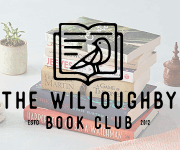
Your blog content is amazinggg!!!! and it’s true that people rarely post about e-books because nowadays bookstagram is a huge trend on social media and it’s so competitive. It really frustates me and now i have stopped comparing my account with the other bookstagrammers and after reading your blog i feel i am not the only one who feels this way :)
Thank you so much, Soniya! I’m glad you enjoy my blog :) Yeah, it is hard not to compare ourselves since bookstagram is a facet of social media after all. Every now and then I remind myself of the reasons I joined in the first place. That helps me focus less on the discouraging parts of it.
These are great!
Thank you, Rob! :)