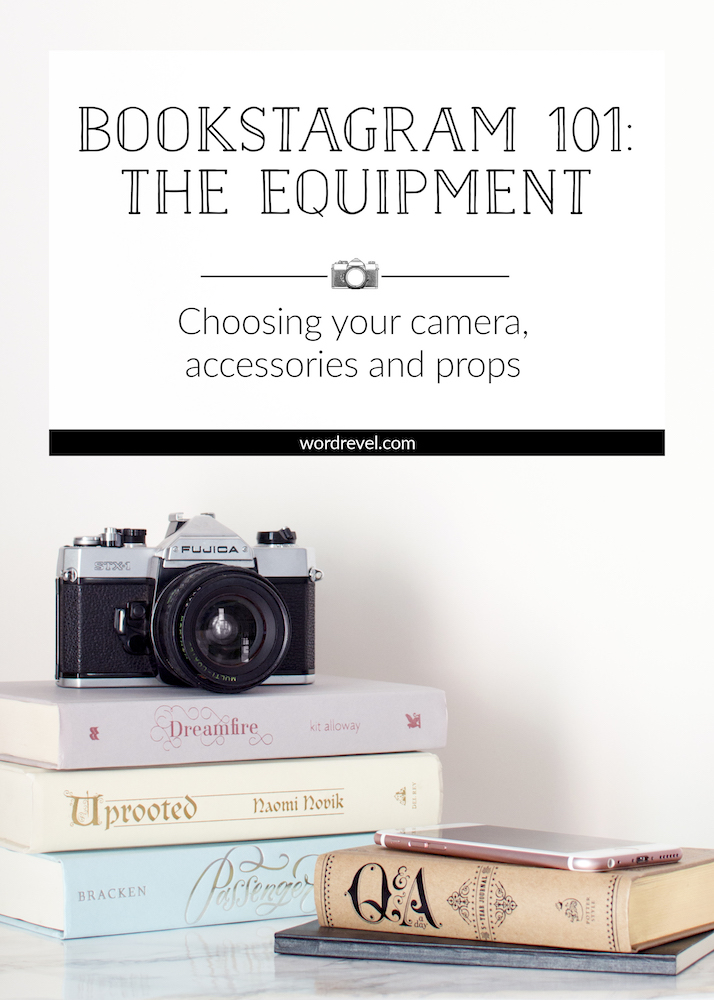
Locking Into Instagram
Smartphone Needed to Post
Instagram is primarily an app-based platform. Even though they do have a website, new users can only sign up via the app. Uploading photos is only possible via the native app. This means that you must have access to a smartphone (or tablet that can run smartphone apps, or iPod touch) and install the official Instagram app. It’s available for iOS, Android and Windows Phone 8 onwards.
Computer Okay to Browse
This means the primary requirements for joining bookstagram are: a smartphone and the official Instagram app. If you’re only interested in following others and commenting on photos, you could sign up for an account using someone else’s smartphone. Then you can log in through the website or download a program such as Grids for your computer. This allows you to view the accounts you’re following.
Equipment
Camera
Now that we’ve got the basics out of the way, a popular question that gets asked over and over again is, “What camera do you use?” I see it all the time in the comments sections, be it in mine or that of fellow bookstagrammers. As I already mentioned previously on the blog, you can achieve great photos without a DSLR. That being said, many bookstagrammers, including myself, do use a DSLR a lot of the time.
Smartphone
The top reason to use a smartphone is that it’s always with you. No matter where you go, it’s ready to take photos. There’s no start-up time to worry about either because your phone already is on. Just whip it out and snap away. And if you’re taking a photo of your book beside your Starbucks coffee, nobody’ll bat an eyelid.
We’ve become so accustomed to people taking photos of food and drinks. As a result, there’ll be no awkward questions about this thing called bookstagram. Everyone’ll will assume that you’re just showing off your Starbucks cup. Totally normal…
For doubters, smartphone cameras are capable in many circumstances. Since your aim probably isn’t to print wall art of your bookish photos, smartphones open up the world of bookstagram to anyone who owns one. Here’re two photos I took and posted with my phones. They turned out well and prove that you can take good photos with them.
[ezcol_1half]
iPhone 5
[/ezcol_1half][ezcol_1half_end]
iPhone 6
[/ezcol_1half_end]
Point-and-Shoot
While modern smartphones can take great photos, not everyone has access to the latest technology. If that’s the case for you and you just want to take photos to post without worrying about the frills, you could use a point-and-shoot digital camera. These do require an extra step of uploading photos to your computer, then transferring them to your phone. Some cameras like the Canon PowerShot N100 have Wi-Fi capabilities, so photos can be transferred directly from the camera to a phone.
DSLR
Many people assume that using a DSLR automatically means better photos. Let me tell you that that’s not the case if you don’t invest time to learn how to use one. It’s pretty intimidating if you have no idea what all the buttons do and what the settings should be. How many times have I passed mine to someone, asking them to take a photo only for them to turn out blur or out of focus? Way too often. Still, no camera trumps the DSLR with quality photos if you know how to use it. The main advantage is that you get full control over how the camera sees things and the output of your photos.
When it comes to DSLRs, there are two broad types: full frame and crop frame. There’s a whole debate over whether full frame is really superior (especially with Nikon introducing a crop frame DSLR with professional features). I won’t bore you with all the details though since you’re probably here just to know what you need to get started on bookstagram. Just know that these two exist and that the type you get will affect the lenses you add on.
If you’re completely new to photography but want to pick it up I’d suggest going with a crop frame camera which is aimed at consumer to prosumer levels. Crop frame means the camera has a smaller sensor and multiplies the focal distance of a lens. Based on that I’ll point to suitable lenses in the next section.
These cameras are friendlier in terms of controls because they’re more limited and so less overwhelming. Personally, I think the limit is good because you’ll be spend more time learning how to read the lighting conditions rather than grappling with the settings on your camera — that is, you’ll learn more quickly how to control light in-camera with ISO, aperture and shutter speed. (Don’t worry if you don’t know what that means. I’ve got a tutorial coming up for that.)
Full frame cameras are the cream of the crop, if you will. Nonetheless, there are reasons not to get a full frame DSLR, especially if you won’t be using one beyond bookstagram.
- Money! These monsters are expensive! Unless you’ve been saving for one or have money lying around, then the investment’s not worth it for photos that’ll only reside on Instagram.
- Weight — if you’re not passionate about photography, your camera will become a luxurious paperweight. These babies are meant to see the world. So think carefully if you wanna carry one in addition to everything else you carry around.
Now, if you’re an ardent enthusiast who has outgrown a more beginner model, a full frame DSLR might be the next step up for you. There are so many creative choices you can make with such a camera, it’s exciting!
So yeah, if you already own one or have the option to upgrade and want to challenge yourself, then by all means, apply it to bookstagram as well.
Other Mirrorless Camera
Another option would be mirrorless interchangeable lens cameras. They are smaller than DSLRs, making them significantly lighter and easier to tote around. At the same time, they offer manual controls and lenses can be changed too. This offers the freedom of a DSLR but with the convinience of reduced bulk and weight.
It’s also less noticeable if you like taking photos of books outdoors. If you’re holding a DSLR and are taking photos of books in trees, people will definitely notice. A smaller mirrorless camera can blend in more easily. They are the answer for sharp photos while remaining inconspicuous.
Note Beyond Camera Choice
Regardless of which camera you choose, bookstagram, like any kind of photography, is also about practice. The more you do and study it, the better you’ll become as you internalise light, angles, composition, etc.
Camera Lenses
Fixed Lenses
For smartphones as well as point-and-shoot cameras, you have no further choice. The lens is built in and that’s that. Here’s where a point-and-shoot camera could be advantageous compared to smartphones because they have a true zoom function. That means that the section you zoom in on doesn’t get cropped.
If you were to print your photos of photos zoomed in on with a smartphone, it’s like cutting out a section from your photo. You get the tighter crop but the photo will be smaller. With a point-and-shoot camera zoom, your object would be bigger with a photo printed the very same size.
Zoom Lenses
Typically DSLRs and mirrorless cameras come with zoom lenses. More advanced DSLRs can be bought as body-only, which photographers who already own lenses often do.
Zoom lenses are convenient because you can take wide angle photos, then zoom in for say, portraits, without changing your lens. They’re great everyday and walk-around lenses too because you never know what you might encounter.
Since they’re bundled with cameras, they also don’t add extra costs, which is great if you’re just starting out.
Prime Lenses
Prime lenses have a fixed focal length, which means you can’t zoom in or out. You can crop your photos to fit your needs but ideally you want to cut as little as possible from your photos.
The advantage of prime lenses over zoom lenses is that they’re lighter. They also have wider apertures — meaning you can achieve shallower depths of field and can take brighter photos when it’s darker.
Prime lenses also give sharper photos than the kit lenses that are bundled with cameras. Ever since I bought my first prime lens I have hardly touched my kit lens.
Since you can’t zoom with prime lenses, it’s important to pick a lens with a suitable focal length. On a full frame camera, the most comfortable one for booktography, in my opinion, is a 50mm lens. Going above that (such as 85mm) would mean that when attempting a flat lay photograph, you’d have to place everything on the floor and stand on a chair. 35mm also works but you have to be careful not to make your objects look distorted. This can easily happen when placing a book on the table and then taking a photo diagonally from the top.
For a crop frame DSLR, the equivalent of a nifty-fifty is a 35mm lens. On a Canon entry-level DSLR the crop factor is 1.6x, so that results in a focal length of 56mm. On a Nikon entry-level DSLR (demarcated as DX) the crop factor is 1.5x, so that’s the equivalent of a 52.5mm focal length on a full frame camera. If you prefer the look of a 35mm lens on a full frame camera because it resembles the human field of vision, you could go for 20mm or 24mm on a crop frame DSLR. However, these lenses cost a few hundred to a thousand dollars or more.
At the end of the day, whether you want to use zoom or prime lenses for bookstagram is a matter of preference. Some find prime lenses very limiting because they feel stuck without zoom. Others prize the wider aperture and lighter weight.
Smartphone Clip-On Lenses
Another interesting add-on for smartphones are clip-on lenses, such as the Olloclip 4-in-1 lens. Clipping such a lens on a phone would add extra functionalities like wide angle, fisheye and macro views. I’ve not tried them but I’ve seen macro photos that my sister took with an iPhone 5c and they looked pretty neat.
Camera Accessories
Reflectors
Have you seen photographers use fancy white, silver or golden discs when taking photos? They use them to bounce light. Doing so allows them to make shadows softer as they reflect the light to illuminate the sides facing away from the primary light source.
The beauty is that you can use anything with a uniform surface to reflect light. You don’t have to use professional-grade reflectors. Foam boards are wondrous substitutes.
Whatever you use as reflectors, adding them to your repertoire is a smart choice.
Tripod
You don’t have to get a tripod if you don’t want to. It is after all, another investment and it doesn’t come all that cheap if you’re looking for a sturdy one. Tripods, however, are very handy to have around. You can add yourself to the photo without the assistance of someone else to take the photo for you.
[ezcol_1half]
[/ezcol_1half][ezcol_1half_end]
[/ezcol_1half_end]
They’re also great for cancelling camera shake. If you reach home from work or school when the sun’s almost gone, a tripod will allow you to make use of the last few moments of daylight. That is because you need a slower shutter speed to make up for the dimness. When the shutter speed is slow, the camera will pick up on the slightest movement of the hands holding it. That’s how you end up with blur photos.
In terms of tripod heads, there are several types to choose from though ballheads and pan heads are most commonly available.
Before I got a proper tripod, I used to stack books and boxes atop one another and then my camera on top. This makeshift tripod did the job, though I had to be extra careful things were sturdy and wouldn’t topple.
Artificial Light
In-built flash can be very harsh and cause ugly shadows because the light is cast head-on. External flashes can be shifted to bounce off another surface such as a ceiling or index card, or it can softened with a soft box. Studio lights can make it look as though you shot a photo in the middle of the day, so if you’ve got some lying around for some reason, they’re a great solution if you’re only ever home after sundown.
Props
Books
We’re talking about bookstagram, so obviously books take centre stage. This doesn’t mean you have to own hundreds of books to be successful on bookstagram. Library books and books on loan make beautiful bookish models too. Just because you only read ebooks, doesn’t mean your eReader’s not welcome on the bookstagram scene. Audiobooks work just as well. Sure, it’s more challenging to create interesting photos with a Kindle or phone but it can be done.
[ezcol_1half]
[/ezcol_1half][ezcol_1half_end]
[/ezcol_1half_end]
Other Items
[ezcol_1half]
[/ezcol_1half][ezcol_1half_end]
[/ezcol_1half_end]
Another deterrent to bookstagram that I’ve heard is not owning interesting items to pair with books. Funko Pops especially are all the rage right now and look cute on bookshelves. Seeing them everywhere might make you feel like you don’t belong if you don’t have any. Then there are those bookstagrammers who have a gift of adding a hundred items to their frames without making things look overcrowded. On the flip side, others do well with minimalism.
[ezcol_1half]
[/ezcol_1half][ezcol_1half_end]
[/ezcol_1half_end]
If all else fails, include tea or coffee. If you’ve brewed your beverage before settling down to read, it’s within reach anyway.
[ezcol_1half]
[/ezcol_1half][ezcol_1half_end]
[/ezcol_1half_end]
Background
Bookshelves and beds are a common staple in the bookstagram world, as are white backgrounds. If you’d like to try the white background look but don’t have a white desk, fret not. Foam boards or even drawing blocks can be used as backgrounds. You could also take a leaf from food bloggers and create your own wooden background.
What do I Use?
After going through all these options, you might wonder what I use. My current set-up consists of an entry-level DSLR, Nikon D3200, a Vanguard tripod with ballhead as well as a few foam- and cardboards as reflectors. Occasionally I use my smartphone, which currently is an iPhone 6s.
I acquired my equipment independently of bookstagram. Since I already owned them prior to joining, it was only natural for me to use them too. Beyond practicing my photography skills, the reason I grab my DSLR more often than my iPhone is control. I like being in control of every possible element. Even when I capture random snapshots, if my DSLR is with me, I will grab it. You could say it’s practically an extension of myself.
To people who think it sets an unrealistic view into my reading life: photography is what you make of it, regardless of the camera you use. Authenticity lies in the voice and the soul that you embed in your images. No matter if a bookstagram photo is staged or an actual snippet of life, it conveys the love for books. That’s what bookstagram is all about — sharing books and interacting with like-minded bibliophiles.
Phew. That turned out to be a much longer post than I had anticipated. I decided to split things up, so next week you can look forward to apps from VSCO to Photoshop and more!
What’s your bookstagram set-up?
Note: This post is completely free from sponsorship and all the brands I mentioned I did out of my own volition.
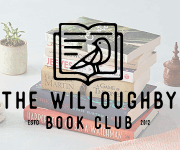
Thank you for tips :D it is really great!!
Thank you for sharing this, I am still finding my feet and experimenting with Instagram but this has given me lots of great tips!
It’s great reading all this information. My dad used to take a lot of photographs with his big camera before they became digital. I could never figure that thing of him out. He’s been having trouble changing to the digital camera’s though. I’ll be checking back at this post in the future.
I hope it’ll still be handy when you return to this information! :)
I wonder why they require you to make an account on a smartphone or ipad. I once looked into instagram and never made an account as I don’t have a smartphone and my ipad is too old, lol. So I mostly just share my pictures on my blog or facebook. Every time I am impressed again at how great pictures made with a smartphone stil are, if you don’t have a camera it will do just fine. I do have an old camera, it doens’t make the best pictures, but it’s better than nothing. If I ever have money to upgrade I’ll make sure to come back to this post and read a bit more in depth about your equipment. Your pictures all look great and thanks for explaining which equipment you use and why!
The original point of Instagram was instant sharing of photos, which naturally meant prioritising app-based application, especially in a bid to set themselves apart from Facebook and the likes.
I agree — I’m very impressed too when I just think about how much better my camera phone is at taking photos than the dedicated digital camera that I used ten years ago.
This is sooo in-depth!! I’m not gonna lie – it did go over my head a little bit, because I’ve always been happy to use whatever I have to my disposal (even though my smartphone camera is a little poor), but also I suppose I don’t utilise my insta the way I should. But a few years ago when I was shopping for a camera this would have been amaaazingly useful. I’m gonna forward this post to a friend who’s gonna get an instagram. I loved the section about props. I never even thought about that.
It is admittedly a very dense post but it packs the information that’s useful to anyone weighing their camera and set-up options, from low key to up a full-on enthusiast — that’s why I didn’t simplify it further. I don’t think there’s necessarily a way anyone should use Instagram but depending on one’s goals, one might have to taylor what they post. Thank you for forwarding my post to your friend! Appreciate it :)
Very very insightful post Josephine. I hope many people will take note of these. I found a few useful tips too. I can only imagine how many HOURS you have put in for this one. I was so surprised to see my picture used. Thanks! Felt very happy on seeing it. Looking forward to seeing more posts on this topic. One question I missed while giving suggestions is- How to put watermarks? It will be useful if you could list out apps on phone. I do use watermarks sometimes for my photos, but they certainly are not the best. So it would be lovely to read on that.
Thank you, Resh! I’m glad you found some useful pointers too. For this one it wasn’t the writing per se that took hours — it was the editing. Haha. Your photo was a good example from the bookstagram community, so I felt very much compelled to point to it ;) I’ll be covering watermarks in the coming weeks too. How to add them will definitely come up too. Although… I’m not a fan of watermarks at all.
Even though I’ve been bookstagramming a year and a half ago, this post is still supet informative. I just use my phone for taking photos and right now, I only use Instagram’s editing tools, before that I use VSCO for filters. I want to get a proper camera someday since I want yo improve my photography skills for like ever but my phone is enough for now. For my set-up I use illustration boards and I decorated them with ripped book pages.
I’ve been a photography nerd for way longer than I’ve been a book blogger, so bookstagram was an obvious choice for me! I *mostly* shoot with my iPhone right now, but I’ve been saving for my dream lens: a 50mm 1.4 lens. That depth of field is just… swoon-worthy.
Same! I took up photography before I got into book blogging. Bookstagram was a happy discovery to have a constant subject to practice with :) I’m actually pretty happy with my 50mm f/1.8 lens. Haha. Sometimes I do wish I could stop down to to f/1.4 but not so often that I would necessarily splurge on another 50mm lens when there’re other focal lengths I’ve been eyeing too.
*Save*
This is such an informative post and you’ve given me some new ideas I want to use for my photographs. I’m really serious about getting better and making photographs to use on my blog. I have the DSLR, now it is time to go and shoot them, using the tips you’ve mentioned here like the Reflectors.
I’m really glad you’ve found it worth saving! And can’t wait what comes off these tips in your hands ;)
There’s so much detail!! I’m not a bookstagrammer, but I’m always interested in ways to improve my book photography – and this has just given me so much to work with! Thanks for this post – I look forward to more! ^_^
That’s what happens when you get technical. Haha. I don’t expect too many posts to be this dense since a lot of the other things are more about concepts. Glad you found this useful, even though you’re not into bookstagram :)
This is so cool! It’s like a behind the scene. Haha 👍🏻 I usually prefer a plain background and just a book or small stuffs here and there. I take them with 5c, iphone camera’s fade. Not that much fancy though. 😁
Glad you enjoyed my post! I like to keep things simple too but have been experimenting with busier set-ups too, just to get a feel of how to make something stand out amongst other things.
This is such a wonderful post about Bookstagramming! I do love your photos there! More power to you! :D
Thank you for your kind words, Kevin!
Yes, ace post. Great article.
I love this! Thanks for taking the time to write this :) I have one question I’ve been struggling with actually. Do you have advice for taking pictures from above? Whenever I try to take a picture of a book from above, my shadow shows in the picture :/
Thank you, Stephanie! :)
I posted a few photography tutorials in the past that might help you reduce the shadows:
1. Bright Colours and Soft Shadows
2. Even Light by the Window with Photoshop
Let me know if you have any questions about these approaches.
Thanks for this post, I found out really useful especially the DSLR and camera props section! I always shoot my photos in natural light but can only do so on the weekends which can be limiting. So it’s good to know there are solutions to that!
Yep, just experiment with the light sources you do have and see what works. Taking photos at night can work too to create a more mysterious mood. Just look at Georgie’s photos. Darkness doesn’t have to be a deterrent if you use it to your advantage.
Gah! I feel like I should have been taking notes while reading this! Lols. I’ll be coming back later. And again.
I use my Note 4 and then edit the cap out of the photos to (try) to tidy them up. When I first started bookstagramming someone told me that I HAD to use a white background setup to have any success (I’ve since realised this person was misguided, and a little pushy) but I like rustic or darker backgrounds… which works out great because I live in a very old house.
Downside- there is zero light in this ancient abode. So I have to schedule my shots carefully!!
Thank you for this post. It’s so helpful. Xx
Happy referencing! ;)
Whoever told you to go with white backgrounds kind of had a point but not really. It is true that accounts that purely use white backgrounds have a higher popularity rate. But there also are a fair number of successful bookstagrammers who don’t even use white backgrounds. Ever. Finding your style and making that recognisable works just as well and is a lot more fun for you if you’re not into all the whites.
If you’ve a balcony, you could take things outdoors. I do that sometimes if the sun is about to set and my study’s too dark. Another option might be to open up the front door if you live in a house rather than an apartment.
*flails because so many tips to take in * I use a DSLR…I used my parents for aaaages but decided it was something I wanted to invest in on my own (also because I don’t have a phone?! and buying a DSLR was actually cheaper?!? heh) aHEM. I do use my iPod touch though! So don’t forget you can use those instead of a phone. ;) I have to email myself the photos though? Which sucks because it’s a lot of fiddling, but YEAH.
Omg, I want to get better at tripod photos (my “tripod” is a bunch of books…) but QUESTION. How do you get the camera to focus on you while on timer? Like instead of focusing on the background and making you blurry when you get into the shot?
Good point! I used to use my iPod touch to upload photos to Instagram too but that’s four years ago, so I almost forget about that. Thanks for the reminder, Cait! Added it into the post ;) That’s true. The Nikon D3200 was cheaper than my iPhone 5 at that time too. Though after buying the sense, the grand total did exceed the phone. Heh.
When using timer, position a large object where you would be. Focus on that object. Run to the spot, push the object aside and take your position. Haha. Set your aperture to f/3.2 (it’s more forgiving than f/1.8) or smaller. That way the depth of field won’t be too shallow if you step a bit more to the front or the back. This is how I took my business portrait when I didn’t yet have the option of remotely controlling the shutter. Worked out pretty well, even if it was little tedious to repeat this. It helps to set the camera to burst mode — like 5 frames or so, in case you’re not ready for the first shot or two.